As shown here How to fix Samsung B310E charging problem using with Jumper. This problem can happen from any reason may be faulty charging socket or missing charging line or may be faulty any componants of the charging section.
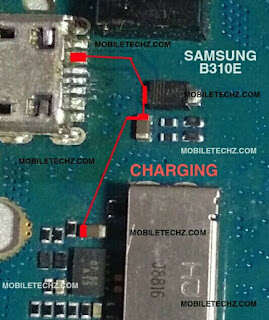 |
| Samsung-B310E-Charging-Jumper-Ways-problem-Solution |
To solve this problem, we have given the Samsung B310E Charging jumper ways solution here, so that you can easily find the track and solve this problem.
To resolve this issue, the first thing you should do is replace the charging socket. Still if the issue is not resolved then you can check the charging track using a multimeter. If the charging track is missing, then you can solve the problem by putting a jumper as you can see in the pictures above.
Solution Tips- First check and clean the charging connector. Then check the voltage on the charging connector pins. If that voltage is correct. Then check the battery & charger. If any faulty. Replace it. If still the problem is not solved. Then check the charging Plus Minus line ways. If that found broken any line. Then apply the jumper.
For more information about the issue of mobile phone faults, please visit this page, we will update the mobile phone diagrams regularly. For any problem related to any phone please keep visiting this page. If you have any further questions, please don't hesitate to leave a comment.
Note- Note that Each repair solution posted here is tested by us prior to posting. However, We are not responsible if any damage occurs to your device during the repair process. So use the information available here at your own risk.
Samsung B310E, Charging , Charging Problem, Charging Solution , Charging Jumpers, Charging Ways