Micromax Q427 Charging Ways Charging Jumper Solution Not Charging Solution.
In this post, we have shown how you can repair the charging problem of Micromax Q427 with a jumper. Try the following diagram solution for Micromax Q427 charging Jumper Ways Solution.
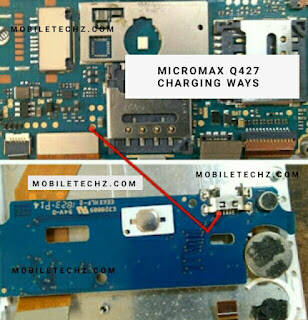 |
| Micromax-Q427-Charging-Jumper-Ways-Solution |
Micromax Q427 Charging Problem Jumper Solution
Now I showing Micromax Q427 charging ways problem solution. If you are facing charging issue in Micromax Q427 then this diagram will help you to solve this problem. First of all, check the mother board carefully to see if there is damage due to carbon rust or water. Then perform the following steps as shown in the picture.
If you like this, please visit this page for more information about new tips and tricks related to Cellphones. Some related posts are also given below you can read more about Cellphone. For any problem related to any phone please keep visiting this page.
Solution Tips- First of all check or replace the charging connector. If it is right. Then check the voltage at the charging connector pins. If that voltage is correct. Then check the battery & charger. If any faulty. Replace it. If still the problem is not solved. Then check the charging Plus Minus line ways. If that found broken any line. Then apply the jumper.
Solution Tips- First of all check or replace the charging connector. If it is right. Then check the voltage at the charging connector pins. If that voltage is correct. Then check the battery & charger. If any faulty. Replace it. If still the problem is not solved. Then check the charging Plus Minus line ways. If that found broken any line. Then apply the jumper.
Please note that We'll either edit this solution or add a new one if it ever appears on this page in the future. So come back to this page at any time to stay up to date.
Micromax Q427, Charging Ways, Charging Problem, Charging Jumpers,
Micromax Q427, Charging Jumpers, Not Charging, Charging, Charging Solution