Tecno In2 not charging, Tecno In2 Charging jumper solution here
If you are facing by charging problem in Tecno In2 then this post can be help for you. In case of charging problem, first check the voltage by putting the charging pin on the charging connector. If voltage is coming still no charging, check the charging track ways. If the charging track is missing, then put a jumper as we have given the diagram in this post, check it.
In this problem, when you plug in the charger, there is no indication in the mobile in any way.
For this, first of all, try changing the charger and battery. If the problem is not fixed then after that you open the mobile phone.
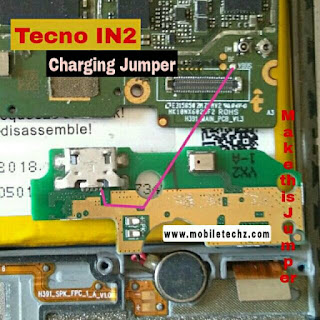 |
| Tecno-In2-Charging-Ways-Jumper-Problem-Solution |
After opening mobile thoroughly clean all components of the charging section with Mobile PCB Cleaner Liquid. After that, check any component of the mobile charging section for faulty, if there is a fault then change it. If all the components are in good condition, then check the charging track way, if fault is found in the charging track, then apply a jumper.
For more information about mobile phone problem and its solution please keep visiting this page. If there are new updates, we will likely to update them at any time. With this, you can also read more posts for more information.
Note- Please note each repairing solutions posted here is tested by at least one member of our team. May be There is still a possibility that could be a mistake, so you just repair at your own risk as we are not responsible for any harmful damage to your mobile phone.
Tecno In2,Charging Problem,Charging Solution,Charging Jumpers,Charging Ways