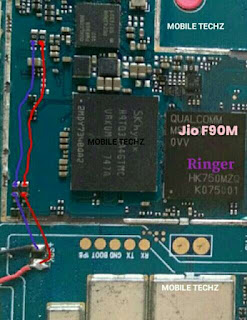Jio Lyf F90M ringer problem ways jumper solution. Jio F90M ringer jumper ways. Jio F90M ringer speaker jumper ways problem solution. Jio F90M ringer not working way problem jumper solution.
Solution in this post are for Jio F90M Ringer ways problem. So if this phone having the ringer problem, then you can solve this problem by applying a jumper as you can see in the below picture.
How to do this;
1.First of all clean the pcb.
2. check the ringer. if it is faulty.
3. replace it. If still the problem is not resolved. 4. then check the ringer line ways. if that found ringer line are broken.
5. then apply the jumper.
6. See above picture.
For extra information about this problem and for new tips and tricks to solve this problem please visiting this page. if there are new updates, there are likely to be updates. Below are some related posts that you can read more about mobile phones.
Note- Please note that every repair diagram posted on our website has been tested by us prior to posting. Therefore, we will not be responsible for any loss or damage including personal injury. Use this solution at your own risk.
Jio F90M Ringer Solution Jumper Problem Ways Jio Speaker Not Working
Jio F90M,Ringer Problem, Jio Ringer Way Solution,Speaker Jumpers,Ringer Ways