See also: Jio Lyf F320B Ringer Problem
Jio lyf speaker way problem jumper. Jio lyf ringer Problem way Solution. Assuming that you are having one of these issues look at these pictures and do these basic arrangements.
See also: Jio Lyf F320B Ear Speaker Problem
First open the mobile then clean the motherboard of the mobile. After cleaning the motherboard, remove the old ringer and put a new ringer in that place then, check the mobile again. Here Are The Repairing Diagram Solutions. If it's not too much trouble, concentrate on these graphs cautiously before you begin fixing.
See also: Lyf Jio F320B Charging Problem
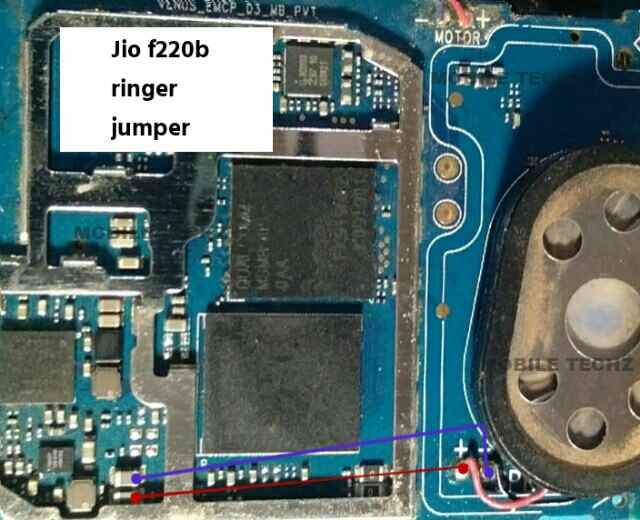 |
| Jio-f220b-ringer-ways-jumper-solution |
See also: Jio Lyf F320B Sim Problem
For extra information about mobile phone problem and its solution please keep visiting this page. If there are new updates, we will likely to update them at any time. With this, you can also read more posts for more information. We'll either edit this solution or add a new one if it ever appears on this page in the future. So come back to this page at any time to stay up to date.
Note- Please note that each repairing solutions posted here is tested by at least one member of our team. May be There is still a possibility that could be a mistake, so you just repair at your own risk, as we are not responsible for any harmful damage to your mobile phone.
In the event that you have further inquiries kindly feel free to a remark.
See also: Jio F320B Power Key Problem